This section provides four additional examples that allow
you to find words and phrases based on a more specific criteria.
-
Find
the Second Word Within A Range After the First Word
- |
|
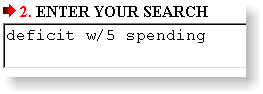
|
The above search will only retrieve documents where the
second word, spending, follows the first word, deficit, by
one to five words.
-
|
Find
the Second Word Immediately After the First Word
- |
|
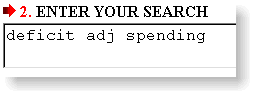
|
The adjacency term (adj) default operator and it is
unidirectional, from left to right. Accordingly, by mere
entry of the phrase deficit spending would deliver
the same results as the example provided.
There are occasions, however,
when you may want to affirmatively include adj in
the search string. For example, when you want to search for numerical information: dates, statute sections, social security numbers
the punctuation mark can be substituted with adj.
-
|
| Find
the Second Word Before or After the First Word- |
|
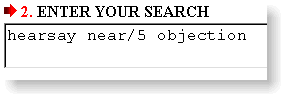
|
|
The NEAR term allows you to search for pairs of words in
which either word can occur before the other. For example, if you want to retrieve documents discussing any type of hearsay objection, your search may look like
the one above. By contrast, if you want to retrieve documents discussing hearsay objection or when the evidentiary objection was based on hearsay, your search may look like this:
hearsay near objection |
Click here
to return to the Search Demo Homepage, or if you prefer, select
one of the following hyperlinked terms and see how easy it
is to conduct Boolean
Searches and Field
Searches using TheLaw.net.
|