-
 |
|
-
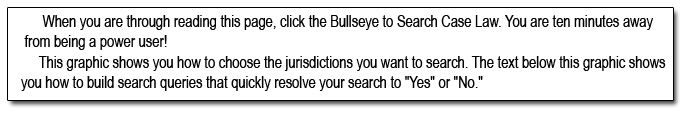
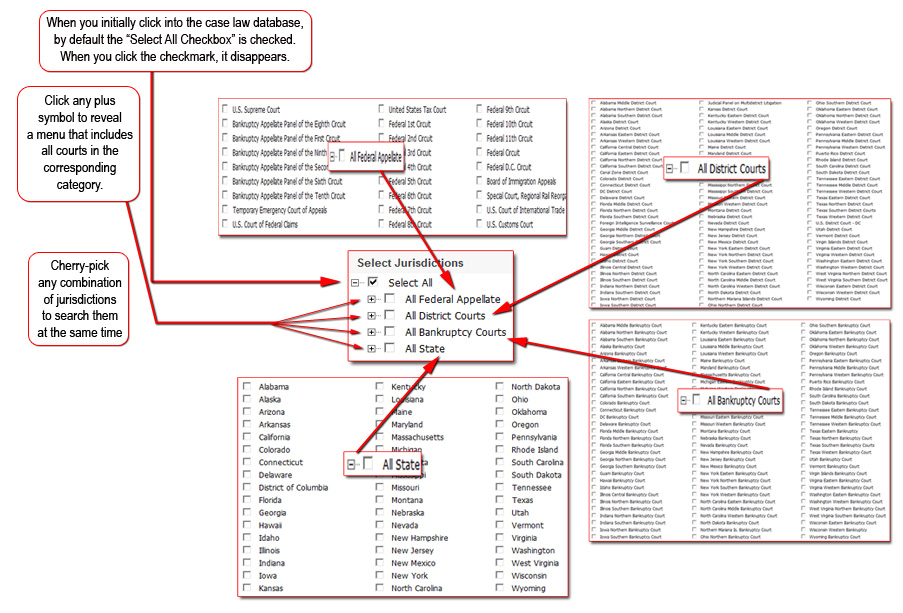 |
This section of TheLaw.net Search and Support Network
shows you how to quickly find opinions
in our database that match the search
criteria you specify. But, first a
couple of general comments about
compusearching. A perfect search query
is one that returns everything from a
database that you need and nothing you
don't need. Many compusearchers get too
specific, too soon and miss items of
information that are important to them.
There is a logical winnowing process that you should
follow; a process that begins with
attempting to find everything in the
database that is potentially relevant.
If you find too much on a particular
subject you need to refine your search.
If there is little or nothing to be
found, you will feel relieved that you kept your search
broad from the outset.
computer
Using the simple, easy-to-learn processes described in
this section, you'll find that with most
searches, your results list is finalized
in just a few mouse clicks. If you find
too much information, a search can be
modified by:
-
including or excluding additional
search terms
-
restricting the time period of the
search
- restricting the
number of jurisdictions queried
If at the outset of a new search, the
purpose is to find everything of
potential relevance on the first pass,
you would NEVER restrict the date of
your search on the first pass. One
exception to this general rule would be
if you knew that a particular statute,
regulation or rule hit the books on a
particular date; then restricting your
search from that date would make sense.
One of the obvious benefits of TheLaw.net is that your
research has a national scope. The
database that you have direct access to
contains millions of opinions from more
than 200 Federal and state
jurisdictions.
Computer-based result lists can seem daunting on
those occasions when you find too many
opinions that match your search
criteria. Keep in mind, however, that
the opinion ranked at the top of your
results list contains the largest number
of references to your search terms and
they digress in descending order from
there. The opinion ranked last on your
list of results probably mentions your
search term once in paragraph 72 and has
never been cited for a reason you care
about.
Finally, when conducting Federal research on novel
questions, best practices dictates that
you not restrict the jurisdictions
searched on the first pass. Select
"All." Most law is not knowable. Last
year in the Federal system 325,000 cases
were filed. Yet only approximately 5,000
opinions annually make it into the
Federal Reporter. Accordingly, you may
be surprised to find that the first
opinion on the results list from your
primary circuit is the tenth entry on
your All Feds Search, due to
the fact that several opinions from
non-primary jurisdictions contain a
larger number of references to your
search terms. You wouldn't want to miss
out on the potential insight such
opinions may well contribute to your
brief or memo, even if you never cite
them.
Keyword (Boolean) Search
Although Keyword (or
“Boolean”) searches are the most
powerful and flexible way to search,
they are also very easy to use. Keyword
searches are familiar to most users of
search on the Web, and support standard
search syntaxes of AND, OR, NOT, ( ), “ e”.
Using "w/n" between two search terms
(where n is a number between 2 and 50)
will find cases in which the two terms
appear within n words of each other. But
it’s also very easy to run unstructured
Keyword searches and get great results.
TheLaw.net uses "implied AND" by
default, which means that where no
connector is used between words,
TheLaw.net searches for both. A keyword
search for summary judgment,
for example returns cases that use both
the words “summary” and “judgment” and
nothing fancier is needed than that. Of
course, if you
prefer a more
precise search, you can use the full
suite of Boolean search operators.
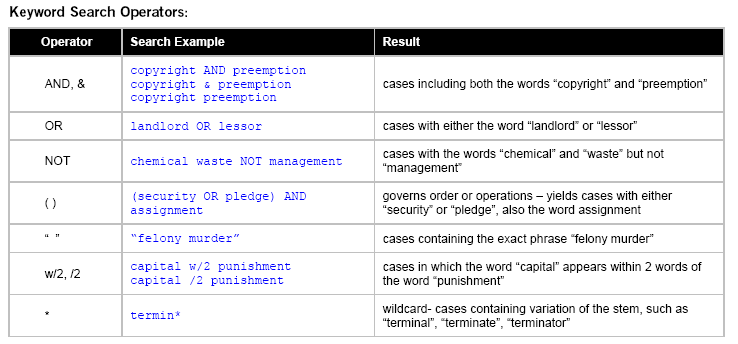
|
NATURAL
LANGUAGE
Natural language searches
are much less precise, but
are a good place to start if
you don’t have exact search
terms. Natural Language
searches return the best 100
results for your search,
even if some of your terms
don’t appear in the results,
or even if more than 100
cases contain your search
terms. This search works
well if you want to include
certain words in your
keyword search that might or
might not appear in the
result. For example, if you
wanted to search for the
phrase “Rule 11 sanctions
for frivolous filing”, a
keyword search would only
list cases using the word
“frivolous”, whereas a
Natural Language search
would return the most
relevant 100 results, even
if the word “frivolous” did
not appear.
|
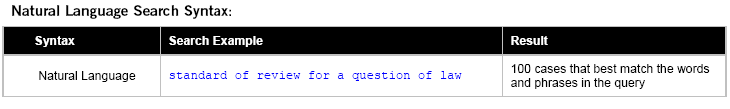
-
|
|
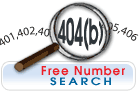
WHAT IS A "FREE NUMBER?"
A "Free Number" is any number assigned
by a governmental instrumentality to an
item of information that is controlling
your search. Free numbers make terrific
search terms because they are so unique.
404(b) is a much better search term that
probative. Use free numbers to search by
by statute, rule or regulation to first
find any potentially relevant judicial
opinions in the database that construe
the specific item of information driving
your search. Thereafter, find only those
opinions that construe the controlling
item but only for the specific reason(s)
you specify.
USE FREE NUMBERS WHENEVER
POSSIBLE
A person who enters summary judgment as
their search query is assured of
returning an overwhelming list of
diffuse opinions mentioning summary
judgment mostly for reasons that are
irrelevant to the search. In contrast,
the person who is focused, for example,
on the number of the controlling
procedural rule and enters 12(b)(6) as
their search term, will quickly retrieve
any relevant matching opinions from the
database in one mouse click.
COMPUTERS READ ALL THE OPINIONS
IN THE DATABASE
As most legal researchers know, West
Publishing really hit on something when
they developed the Key Number System
back in the late 19th century. But, if
you think about it, the idea of binning
100,000 points of law in 400 categories
is pretty ridiculous. But, it's the best
people could do with books. It was an
indispensable tool because the
alternative was to read all of the
opinions in the library to find the
three opinions they needed. A computer,
however, does read all of the opinions
in a database and presents you with a
list of results that match your search
criteria. The more specific the search
criteria, the better. In most instances,
numbers are inherently more unique to a
situation than a series of words.
Compusearching is also easier on the
back!
FREE NUMBER SEARCHING QUICKLY
RESOLVES YOUR SEARCH TO "YES" OR "NO"
Your ability to fashion specific search
queries by borrowing these so-called
free numbers, will generate result lists
that are so relevant, so specific and so
on-point that you might have the time to
actually read an opinion or two, rather
than slogging through hundreds of
irrelevant headnotes. TheLaw.net
Corporation claims no proprietary
interest in free numbers; far from it.
Free numbers are publicly available to
anyone and free number searches can be
performed with most any decent database.
Take a look at the sample searches
provided below and see what you think.
HOW TO FIND OPINIONS USING FREE
NUMBERS
Federal and state legislatures assign
numbers to laws so they can be codified.
For example, there are essentially three
citation formats used by legislatures
when codifying statutes. We briefly list
them below, followed by a sample query
for each. On the rest of this page we
provide further explanation and examples
of how to quickly refine a search query
so that you find only those opinions
that have construed the controlling item
of information for just the reason(s)
you specify.
►Title
and Section Number Separated by Code
Identifier as in 18 U.S.C. sec. 1344.
The query: 18 w/5 1344
will find opinions that have construed
this statute. See below for more
details.
►Code
Title Followed by Number as in
California Probate Code Section 245.
The query: "probate code"
w/5 245 will find opinions
that have construed this statute. See
below for more details.
►Unique
Numeric Format as in Florida Statute
350.043.
This number is so unique that the query
350.043 will
find opinions that have construed this
statute.
MORE DETAILS
The United States Code and the Vermont
Statutes are but two examples of
statutory bodies that separate the title
number and section number with a code
identifier. Examples: 18 U.S.C. sec.
1344 and 12 V.S.A. sec. 401. Several
additional states also use this format
for their statutes and regulations. To
find judicial opinions in a database
that have construed a statute following
this format you could enter the full
citation as above, or with the section
symbol. Alternatively, we suggest that
you sidestep that tedium by simply
entering: 18 w/5 1344 or 12 w/5 401
which simply asks the search engine to
return opinions where the section number
appears within five words of the title
number. A w/5 query is easier to enter
than the full citation and you avoid
having to worry about spacing, dots and
section symbols.
WINNOW YOUR RESULTS WITH
ADDITIONAL SEARCH TERMS
If after keeping in mind that the
opinion ranked first on your list of
results contains the largest number of
references to your search terms, you
still think you have located an
unmanageable number of judicial
opinions, refine your search by adding a
search term that will result in a list
of opinions that have construed the
statute only for reasons you care about.
"18 w/5 1344' and "false
loan application" will
find opinions that have construed the
Federal bank fraud statute in the
context of a false loan application and
it will ignore those opinions involving
other conduct that falls within the
ambit of this broadly worded statute.
Occasionally, a free number standing
alone will not be enough to ensure that
your search results are unambiguous.
section 245 of the California Probate
Code, for example. Entering
245 will return documents
that contain any reference to 245.
However, entering "probate
code" and 245 and "contrary intention"
will find any opinions
that have construed this statute for the
reason specified. In this example, the
phrase contrary intention is borrowed
directly from the text of the statute.
-
|
|
TheLaw.net Corporation publishes legal research
software for Windows 98/ME/2K/NT/XP/VISTA.
Windows is a registered trademark of Microsoft
Corporation.
©
Copyright
1999 - 2009 TheLaw.net Corporation, Chicago/San Diego
USA. All rights reserved.
Powered
by the First Amendment to the United States
Constitution.
Terms and Conditions of Use
|
|
|