-
 |
-
Single Citation Lookup
(1) Access the
database by clicking the "Search Case
Law" Button (see, upper right);
(2) Click the button captioned "Citation
Lookup";
(3) Enter Blue Book Citation;
(4) Click "Search" or TAB-ENTER.
|
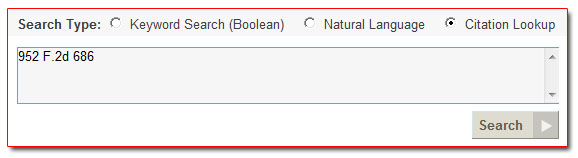 |
|
Multiple
Citation Lookup
-
(1) Access the
database by clicking the "Search Case
Law" Button (see, upper right);
(2) Click the button captioned "Citation
Lookup";
(3) Enter your citations, separating
each with a comma;
(4) Click "Search" or TAB-ENTER. |
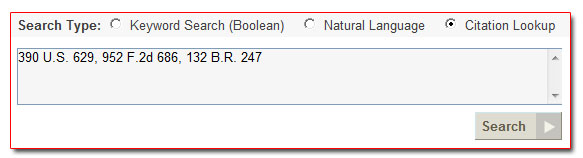 |
|
|
Lookup By Party
Names |
| |
If you only have
Party Names you can search based on this
information. In the search below we ask
the search engine to return opinions
that contain the term Stavroulakis
within ten words of the phrase
"United States".
Note the phrase is in quotation marks. The search
engine gives high priority to any
opinion where the search terms are found
in the Party Field of the case.
If you know the court and the date you can
restrict your search accordingly.
If you can't find what you are looking for
TheLaw.net Virtual Assistant will
find it and email it to you for FREE!
|
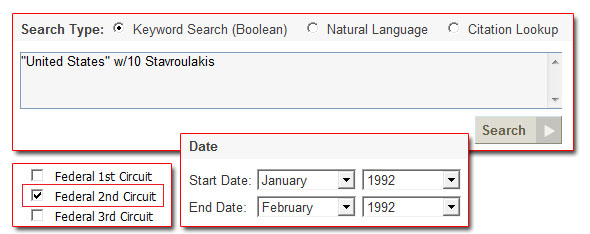 |
|
| Print/Save
Results |
| |
|
Your subscription to TheLaw.net includes
unlimited dual column printing. After
all, it's your printer, your toner and
your paper! What's next? Lawyers
charging for photocopies?! To print a
judicial opinion: (1) Click the
hyperlinked case caption, as in Figure
A, below; (2) On the resulting page,
click "Print/Save" as in Figure B,
below; (3) On the resulting page select
your document format as in Figure C,
below; (4) Click "Print/Save" again. The
selected program will open for
printing/saving with the judicial
opinion automatically reformatted in two
columns. |
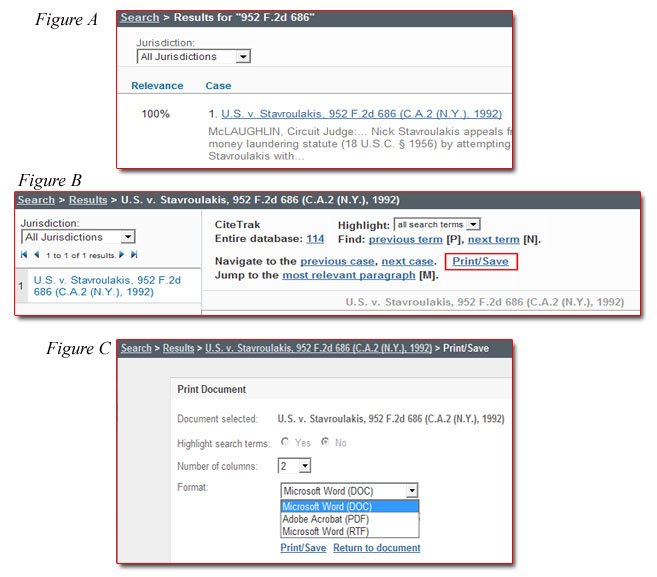 |
|
Publishers of Software for Windows 98/ME/2K/NT/XP/VISTA
Windows is a registered trademark of Microsoft
Corporation.
Powered by
the First Amendment to the United States Constitution.
©
Copyright
1999 - 2009 TheLaw.net Corporation, Chicago/San Diego
USA. All rights reserved.
Terms and Conditions of Use |
|
|