-
 |
-
1. By
default, CiteTrak tells you how many
times your case is cited
nationally.
- |
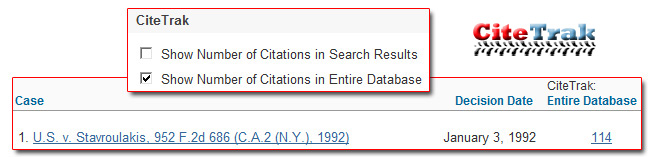 |
|
-
2. The case we like is in the
United States Court of Appeals for the
Second Circuit.
It answers five legal questions; four of
which we don't care about.
However, we like
what it says about the Federal money
laundering statute.
- |
|
How do we know our case is citable? It
is cited 114 times nationally. We don't
want to read 114 judicial opinions.
Besides, the objective at the outset of
this tutorial, is to learn whether our
case is citable. Only two courts can
kill us. The U.S Supreme Court and the
U.S. Court of Appeals for the Second
Circuit. So, this time we restrict our
search to only these courts.
Additionally, tell CiteTrak to
"Show Number of Citations in Search
Results." This reduces our
results by 65%; from 114 to 30 cites. 74
opinions originated in non-mandatory
courts. But, we still don't want to read 30
opinions. |
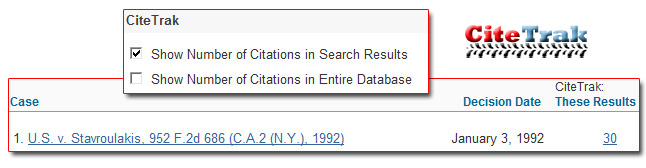 |
|
-
3. What
about the lingering, numerous opinions
citing
our case for reasons that are
irrelevant to our search?
- |
For example, our case also discusses the
Federal bank fraud statute. But, we like
it for money laundering. We don't care
about bank fraud. So, this time we ask
the search engine to return only those
opinions from the Supreme Court or
Second Circuit that cite our case for a
money laundering reason.
To do this, we combine the citation with the statute.
Note the quotation marks around the
citation. The statute underlying this
search is 18 U.S.C. sec. 1956(a)(3).
The section number is unique enough to
do the trick. The section number lacks
ambiguity; unlike the term "money
laundering" which is likely to
appear for
irrelevant reasons. There
are only two items of information
driving this search. The citation and
the statute. Both are included in our
query.
- |
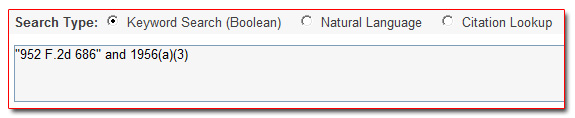 |
--
This search
reduces our results by 93%; from 30
cites to two. We went from 114
cites to two and we haven't missed or
read a case yet! At-a-glance we reduce
our results by another 50%, from two
cites to one, because one of the cites is
our case; the lone opinion with
the power to resolve our research issue
to "yes" or "no."
- |
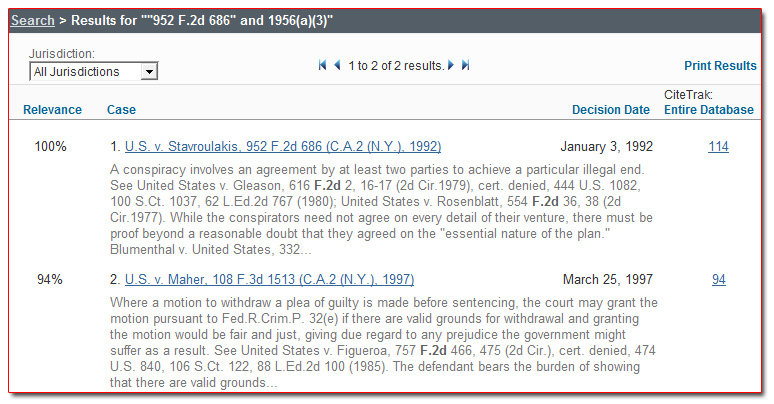 |
|
-
4. A
national search for additional insight
is one click away.
- |
The lone opinion that cites our case for
the reason we care about, from a
jurisdiction we care about, does not offer
much in the way of insight. This
time, using the identical search query -
"952 F.2d 686" and 1956(a)(3) -
we execute an All-State/All-Fed National
Search across all 315 jurisdictions by simply clicking the checkbox
captioned "Select All."
Of our 114 original cites, only
four opinions nationally cite
our case for the reason we care about!
One of them, of course, is our case. |
 |
|
-
5. How do
we know for sure whether our case is
still "good law?"
- |
If you're still wondering how to know
for sure whether our case is good law,
the answer is you have to check
that one case; just as you do with a West
or Lexis Citator.
The little flags everyone is addicted
to do not tell you whether
your case is good law. The best they
can do (as Westlaw®
makes plain) is
indicate that your case is no longer
good law "for at least one of the
points of law it contains."
(emphasis added)
You still have to check to see if the
implicated point of law matches your
focal point; failure to do so, could be
disastrous. |
-
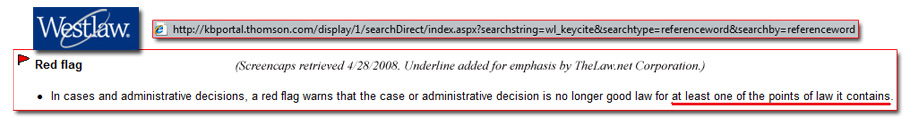 |
-
"Flag Reliance" presumes human beings are infallible.
Moreover, given the totality of
circumstances surrounding the facts of
your client's case, how do you know a flagless
opinion is not deserving of a flag? Are
the unseen, unknown Flag Planters
omniscient?
Back in the day, when
researchers checked citations using
little brown books, the wrongful omission
of a flag was not knowable because
everybody used the same books. Today, the universe of
legal researchers includes the Flag
Reliance Crowd, together with an elite
class of researchers (which now includes
you) who understand how to
properly query an electronic index to ensure
they don't miss a relevant opinion, even
when your Flag Planter may have. When it
comes to computers, "Advanced" doesn't
mean difficult. It means nobody does it.-
At-a-glance, in the original, individualized search
result for each opinion, CiteTrak
tells you if the opinion has been cited.
If it hasn't been cited there's
nothing to check. The best any
citator can do is "tell you to check."
It is urban legend that they do
otherwise. The
process outlined on this page ensures
that you find all the cases you need and
none that you don't. It guarantees that
you learn both the good and bad news
regarding your case. Moreover, because
you have a comprehensive, national plan,
you can actually view any opinion you
find without revisiting the cash
register.
CiteTrak positions you to
have a God-like knowledge (as opposed to
pedantic knowledge) of your
case. CiteTrak's processes are rooted in
productivity. We use
algorithms to reduce 114 cites to one
(or three) cites, before you ever
consult a case summary, to say nothing
of scanning a full opinion to determine
if further study is warranted.
And, there you have the difference between 21st century
legal research and 19th century
taxonomy. |
|
-
6. What To
Do With What You Find:
Use TheLaw.net's built-in suite of
mission critical navigation tools
to determine if an opinion warrants
further study.
- |
The last thing you want is to waste time reading opinions
you
shouldn't be reading. By, default, when
you display the full text of an opinion,
all search
terms are highlighted. However, you can
select which search terms you want to
scan. (Figure A)
If all you want to do is scan for "Prozac,"
select it from the Highlight Menu
to ensure you don't waste time scanning
for "medical malpractice."
(Figure B)
To scan for instances of "Prozac" click the
link captioned "Next Term."
(Figure C)
Click the link again to jump to
each successive instance of "Prozac."
Whenever you decide to save or print an opinion, you
may elect to include highlighted search
terms. (Figure D)
You may save opinions
directly to your hard drive in
*.doc, *.pdf or *.rtf format. By
default, opinions automatically reformat
in dual columns. You may elect to
save/print in single column. You may
also highlight/cut/paste any portion of
an opinion to your word processor or
mail program. |
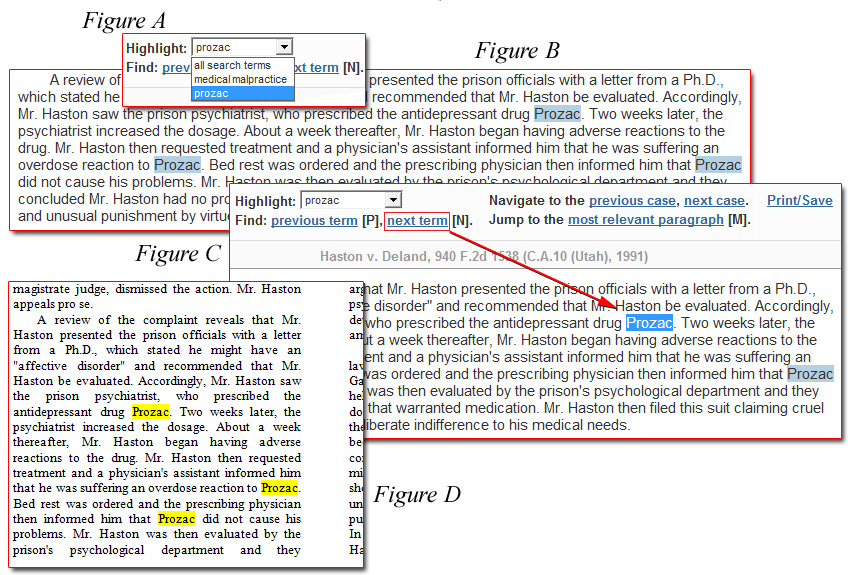
- |
|
(To scan an
opinion for non-search terms
click the "Find Button" in TheLaw.net's
Button Bar, above. In the resulting
window, enter the term you want to jump
to and click the "Next Button.")
- |
|
TheLaw.net Corporation publishes legal research
software for Windows 98/ME/2K/NT/XP/VISTA.
Windows is a registered trademark of Microsoft
Corporation.
WestLaw
and the WestLaw logos and for all we know, the
Little Red
Flag,
are registered trademarks and/or trademarks of
Thomson Reuters and its affiliated companies.
©
Copyright
1999 - 2009 TheLaw.net Corporation, Chicago/San Diego
USA. All rights reserved.
Powered
by the First Amendment to the United States
Constitution.
Terms and Conditions of Use
|
|
|